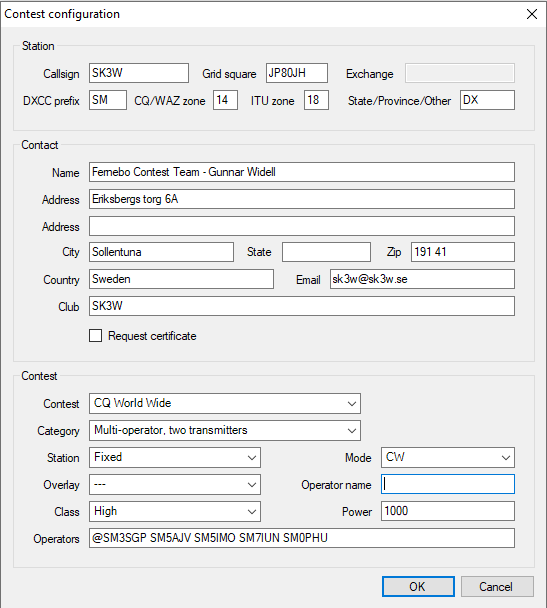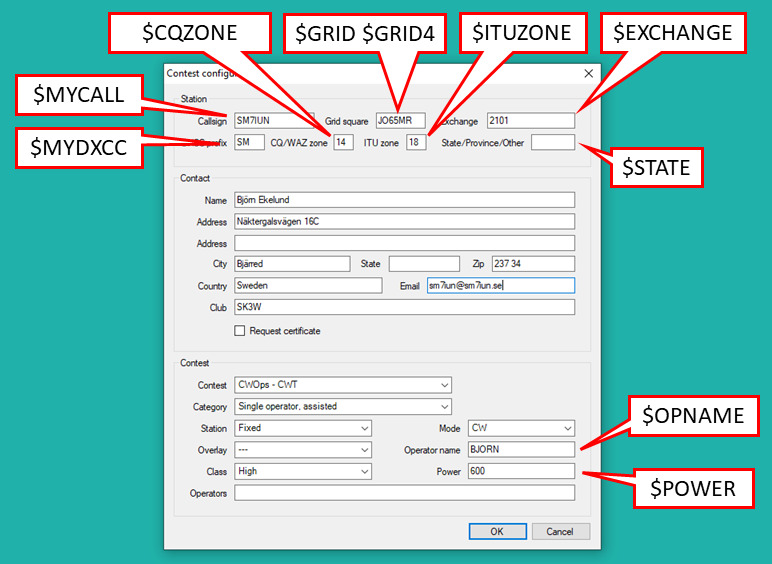Difference between revisions of "Contest configuration"
(→Supported contests) |
(→Supported contests) |
||
| Line 445: | Line 445: | ||
==Supported contests== | ==Supported contests== | ||
| − | An up-to-date list of the currently supported contests and their support files can be found on [http://dxlog.net/sw/contestlist.php | + | An up-to-date list of the currently supported contests and their support files can be found on [http://dxlog.net/sw/contestlist.php ''this page''']. |
| − | |||
| − | |||
| − | |||
| − | |||
| − | |||
| − | |||
| − | |||
| − | |||
| − | |||
| − | |||
| − | |||
| − | |||
| − | |||
| − | |||
| − | |||
| − | |||
| − | |||
| − | |||
| − | |||
| − | |||
| − | |||
| − | |||
| − | |||
| − | |||
| − | |||
| − | |||
| − | |||
| − | |||
| − | |||
| − | |||
| − | |||
| − | |||
| − | |||
| − | |||
| − | |||
| − | |||
| − | |||
| − | |||
| − | |||
| − | |||
| − | |||
| − | |||
| − | |||
| − | |||
| − | |||
| − | |||
| − | |||
| − | |||
| − | |||
| − | |||
| − | |||
| − | |||
| − | |||
| − | |||
| − | |||
| − | |||
| − | |||
| − | |||
| − | |||
| − | |||
| − | |||
| − | |||
| − | |||
| − | |||
| − | |||
| − | |||
| − | |||
| − | |||
| − | |||
| − | |||
| − | |||
| − | |||
| − | |||
| − | |||
| − | |||
| − | |||
| − | |||
| − | |||
| − | |||
| − | |||
| − | |||
| − | |||
| − | |||
| − | |||
| − | |||
| − | |||
| − | |||
| − | |||
| − | |||
| − | |||
| − | |||
| − | |||
| − | |||
| − | |||
| − | |||
| − | |||
| − | |||
| − | |||
| − | |||
| − | |||
| − | |||
| − | |||
| − | |||
| − | |||
| − | |||
| − | |||
| − | |||
| − | |||
| − | |||
| − | |||
| − | |||
| − | |||
| − | |||
| − | |||
| − | |||
| − | |||
| − | |||
| − | |||
| − | |||
| − | |||
| − | |||
| − | |||
| − | |||
| − | |||
| − | |||
| − | |||
| − | |||
| − | |||
| − | |||
| − | |||
| − | |||
| − | |||
| − | |||
| − | |||
| − | |||
| − | |||
| − | |||
| − | |||
| − | |||
| − | |||
| − | |||
| − | |||
| − | |||
| − | |||
| − | |||
| − | |||
| − | |||
| − | |||
| − | |||
| − | |||
| − | |||
| − | |||
| − | |||
| − | |||
| − | |||
| − | |||
| − | |||
| − | |||
| − | |||
| − | |||
| − | |||
| − | |||
| − | |||
| − | |||
| − | |||
| − | |||
| − | |||
| − | |||
| − | |||
| − | |||
| − | |||
| − | |||
| − | |||
| − | |||
| − | |||
| − | |||
| − | |||
| − | |||
| − | |||
| − | |||
| − | |||
| − | |||
| − | |||
| − | |||
| − | |||
| − | |||
| − | |||
| − | |||
| − | |||
| − | |||
| − | |||
| − | |||
| − | |||
| − | |||
| − | |||
| − | |||
| − | |||
| − | |||
| − | |||
| − | |||
| − | |||
| − | |||
| − | |||
| − | |||
| − | |||
| − | |||
| − | |||
| − | |||
| − | |||
| − | |||
| − | |||
| − | |||
| − | |||
| − | |||
| − | |||
| − | |||
| − | |||
| − | |||
| − | |||
| − | |||
| − | |||
| − | |||
| − | |||
| − | |||
| − | |||
| − | |||
| − | |||
| − | |||
| − | |||
| − | |||
| − | |||
| − | |||
| − | |||
| − | |||
| − | |||
| − | |||
| − | |||
| − | |||
| − | |||
| − | |||
| − | |||
| − | |||
| − | |||
| − | |||
| − | |||
| − | |||
| − | |||
| − | |||
| − | |||
| − | |||
| − | |||
| − | |||
| − | |||
| − | |||
| − | |||
| − | |||
| − | |||
| − | |||
| − | |||
| − | |||
| − | |||
| − | |||
| − | |||
| − | |||
| − | |||
| − | |||
| − | |||
| − | |||
| − | |||
| − | |||
| − | |||
| − | |||
| − | |||
| − | |||
| − | |||
| − | |||
| − | |||
| − | |||
| − | |||
| − | |||
| − | |||
| − | |||
| − | |||
| − | |||
| − | |||
| − | |||
| − | |||
| − | |||
| − | |||
| − | |||
| − | |||
| − | |||
| − | |||
| − | |||
| − | |||
| − | |||
| − | |||
| − | |||
| − | |||
| − | |||
| − | |||
| − | |||
| − | |||
| − | |||
| − | |||
| − | |||
| − | |||
| − | |||
| − | |||
Revision as of 21:34, 23 April 2020
Contents
Contest configuration
| Callsign | The Callsign which will be used during the contest |
| Grid square | Your Maidenhead grid square (6 letters) which will be used in VHF/UHF/SHF contests for QRB calculations |
| Exchange | Contest specific exchange field |
| DXCC prefix | your DXCC standard prefix |
| WAZ zone | Your CQ zone number |
| ITU zone | Your ITU zone number |
| State/Province/Other | Your US state, Canadian province or DX for all other countries |
| Name | The name which will be inserted in the final Cabrillo file |
| Address | The address which will be inserted in the final Cabrillo file |
| Club | The name of your club for club competitions |
| Contest | Select the relevant contest or dxpedition template |
| Category | Select the stations contest operation category |
| Overlay | Select the stations contest overlay category (if required). |
| Class | Select the stations contest power class. |
| Mode | Select the mode of operation for the Contest |
| Op. name | Enter the operators name (if required) |
| Power | Enter the station's power level (if required). Can be set to 1TT, KW, etc. if used for contest exchange. |
| Operators | Enter a comma separated list of callsigns of the station operators. |
NB. There is no band category setting. Some contest definitions include categories which also include bands but most do not.
Lacking an explicit band category, DXLog will automatically determine it.
If your log contains QSO on more than band, exported Cabrillo file will say CATEGORY-BAND: ALL.
If your log contains QSO only on one band, say 20m, the exported Cabrillo file will say CATEGORY-BAND: 20M
All X-QSO are ignored in this process, so if you accidentally make a QSO on the "wrong" band, simply mark it invalid using [Ctrl][X].
After pressing enter (or mouse click on OK button) all fields are checked against contest rules defined in contest config file.
If any fields contain incorrect data, DXLog will supply a warning with instructions on how to correct the data,
It may also show possible links to the contest rules (if link is defined in contest config file).
Irregular contest configurations
Since the contest configuration panel in DXLog is fixed and some contests have very non-standard
exchanges, the information sometimes has to be entered in a non-intuitive way.
The contests listed below use the configuration panel entry fields in a non-standard way.
| Contest | Exchange | State/Province/Other | Power | Name |
|---|---|---|---|---|
| ARRL Sweepstakes | The last 2 digits of the year of first license for either the operator or the station. |
ARRL/RAC Section. | “Q” for Single Op QRP (5 Watts output or less). “A” for Single Op Low Power (150W output or less). “B” for Single Op High Power (more than 150W output). “U” for Single Op Unlimited (Regardless of power class). “M” for Multi-Op (Regardless of power class). “S” for School Club. |
|
| SSA MT CW/SSB | First four characters of grid square | |||
| CWOps CWT | Member number or country prefix (e.g. G for UK, SM for Sweden) | Operator's first name |
The following contests have deviations from the standard operating procedure:
| Contest | Special instructions |
|---|---|
| YO PSK31 Contest | Due to limitations in DXLog's contest rule logic you can not log the received DXCC prefix from non-YO stations. There is however no need to do this. Cabrillo export will be correct. |
Contest definition files
The behavior and functionality of DXLog for a particular contest is controlled
by a contest definition file, often accompanied by support files.
A contest definition file is always of the type .TXT.
There are four types of support files: prefill databases, warning files, regular expression
files and points files.
Prefill data bases (sometimes referred to as call history files) can be of three different
types: .TXT, .DTB, and .CSV.
- .TXT is the default, plain text DXLog format.
- .DTB is a binary, legacy format compatible with Win-Test.
- .CSV is a plain text format, compatible with N1MM Logger+.
Warning files, regular expression files, and points files are always of the type .TXT.
Contest files and support files are part of the installation binary but are copied to a secondary
folder to allow user modification.
Contest files are copied to %appdata%\DXLog\Contest and support files are copied to
%appdata%\DXLog\Database.
The %appdata%\DXLog folder is hidden but these folders are reachable by typing the full path
in either the path text box in Windows Explorer or using Windows' Run command, [Win][R] or
using the menu File|Open configuration folder.
At startup, DXLog compares the age of all contest related files in the installation binary with
the age of the files in the secondary folder. If a file in the installation binary has a more
recent modification date, the file in the secondary folder is overwritten. Otherwise, it is left untouched.
The purpose of this approach is to allow the user to make modifications while still receiving updates to the files.
Between releases, contest related files are sometimes published on the DXLog support reflector.
To install them, you need to manually copy such files to the right folder.
- Contest definition files should be copied to the ...\DXLog\Contest folder.
- Call history or prefill database files should be copied to the ...\DXLog\Database folder.
- Warning files should be copied to the ...\DXLog\Database folder.
- Regular expression files should be copied to the ...\DXLog\Database folder.
- Points files should be copied to the ...\DXLog\Database folder.
Message macros
| $13 | Send carriage return character. (Data modes only) |
| $!ABCD | Execute script with name ABCD. |
| $!DISABLE!ABCD | Disable script with name "ABCD". |
| $!ENABLE!ABCD | Enable script with name "ABCD". |
| $ACQ | swaps radio focus and sends CQ. |
| $AILOCK | Enable interlock blocking. |
| $ALTERNATECQ | same as $ACQ. |
| $BANDIDpppp | Send band of Radio 1 of station pppp in the network. E.g. $BANDIDRUN1 will send band of radio 1 of station with ID RUN1. |
| $BANDOR | Send band of non focused radio. |
| $CHECK | Function unclear. |
| $CHECKCALL | Check validity of entered callsign (against general and contest rules). |
| $CLEARRIT | Set RIT to zero on supported radios. |
| $CORRECT | Send corrected callsign. Send nothing if callsign not corrected. |
| $CQ | Send CQ on focused radio. (Creates infinite loop if used with key F1.) |
| $CQZONE | Own CQ Zone from Station Data. |
| $CR | Log QSO. |
| $CTRLPLUS | Silently log QSO. |
| $CURRENT | Sends current callsign even if $CR present later in the macro. |
| $CURRENTCALL | Equivalent to $CURRENT. |
| $DELAY=### | Wait ### milliseconds. |
| $EXCHANGE | Exchange as entered in the configuration panel. |
| $FOCUS1 | Change Focus to Radio 1. |
| $FOCUS2 | Change Focus to Radio 2. |
| $FOCUSCALL | Move focus to Callsign field. |
| $FOCUSRCVD | Move focus to Rcvd field. |
| $FOCUSREC1 | Move focus to RecInfo field. |
| $FOCUSREC2 | Move focus to RecInfo2 field. |
| $FOCUSREC3 | Move focus to RecInfo3 field. |
| $FREQIDpppp | Send frequency of Radio 1 of station pppp in the network. E.g. $FREQIDRUN1 will send frequency of radio 1 of station with ID RUN1. |
| $FREQnnn | Sends the frequency of the networked primary radio found on this band. Band nnn is 160, 80...15, 10, 50, 144, etc. |
| $FREQOR | Sends frequency of the other radio in SO2R. |
| $FREQP | Frequency of Radio 1. |
| $FREQPASSnnn | Function unclear |
| $FREQS | Frequency of Radio 2. |
| $F1-$F7 | Send or play back the message associated to the function key. |
| $GRABPARTNER | Grabs first callsign from the Partner stack. |
| $GRABSPOT | Grabs spot from the bandmap on the current frequency. |
| $GRID | The full Maidenhead Locator from Station Data. |
| $GRID4 | The first four characters of the Maidenhead Locator from Station Data. |
| $INSERT | Send message associated with the [INS] key. |
| $ITUZONE | ITU Zone from Station Data. |
| $LOGQSO | Log QSO. |
| $MK2R=cmd | Send command to MK2R. |
| $MSG1-$MSG12 | Additional CW messages. |
| $MYCALL | Callsign set in Station Data. |
| $MYDXCC | Own DXCC Prefix. |
| $MYITUZONE | ITU Zone from Station Data. |
| $MYNAME | Sends operator name, set in contest configuration. |
| $NEXT | Sends the callsign of the next QSO line when a $CR is included in the message. |
| $NEXTCALL | Sends the callsign of the next QSO line when a $CR is included in the message. |
| $NEXTSERIAL | Sends next QSO serial number. |
| $OPNAME | Equivalent to $MYNAME. |
| $OTRSP=cmd | Send command to connected OTRSP device. |
| $PBINS | Plays back DVK memory associated with INSERT key. On ICOM and microHAM this is #8. |
| $PBPLUS | Plays back DVK memory associated with PLUS key. On microHAM this is #9. |
| $PILOCK | Disable interlock blocking. |
| $PLUS | Sends message associated with the [+] key. |
| $PREV_RCVD | Previous received serial. |
| $PREVSERIAL | Previous QSO serial number. |
| $QQSLRESET | Reset Quick QSL timer. |
| $QSOB4 | Sends the QSOB4 message if "Work Dupes" is not enabled. |
| $QSOB4WIPE | Sends the QSOB4 message if "Work Dupes" is not enable and wipes entry field. |
| $R1R1 | Sets the headphone audio routing to radio 1 in both ears. (Only usable in SO2R scenarios.) |
| $R1R2 | Sets the headphone audio routing to radio 1 in left ear and radio 2 in right ear. (Only usable in SO2R scenarios.) |
| $R2R1 | Sets the headphone audio routing to radio 2 in left ear and radio 1 in right ear. (Only usable in SO2R scenarios.) |
| $R2R2 | Sets the headphone audio routing to radio 2 in both ears. (Only usable in SO2R scenarios.) |
| $RCVD | Sends received exchange without RST. |
| $RECINFO | Sends second part of received exchange, if applicable. |
| $REPEAT | Restarts the repeating CQ sequence. |
| $RESERVENR | Sends reservation request for serial number to number server. |
| $RESET | Cancels any manual change made in the audio control. |
| $RST | Sends report from RST Sent field (normally 5NN). |
| $SERIAL | sends current QSO Serial Number, or previous serial number if the log entry field is empty. Obeys abbreviation settings for CW. |
| $SERIALNOAB | sends unabbreviated, current QSO Serial Number, or previous serial number if the log entry field is empty. |
| $SPACE | Step Focus (Same as pressing space bar). |
| $SPACEBAR | Step Focus (Same as pressing space bar). |
| $STATE | Sends State/Province set in contest configuration. |
| $SWAPFOCUS | Swap radio focus. |
| $TR1 | Transmit Radio 1. (Only usable in SO2R scenarios.) |
| $TR2 | Transmit Radio 2. (Only usable in SO2R scenarios.) |
| $TRS | Transmit on radio opposite to focus. (Only usable in SO2R scenarios.) |
| $TU | Sends "TU". |
| $WAZZONE | Own WAZ/CQ zone from station configuration. |
| $WIPE | Wipe entry field. |
| &xy | CW prosign where xy are merged to one character. |
| + | increase CW speed by 4 wpm. |
| - | decrease CW speed by 4 wpm. |
| ^ | Half wordspace character in CW. |
| ~ | At the end of a variable means "no space" will be inserted. |
| $13 $CORRECT TU $CR $GRABPARTNER $LOGGEDCALL (relevant contest exchange) |
Location of macro values in the contest configuration panel.
Supported contests
An up-to-date list of the currently supported contests and their support files can be found on this page'.