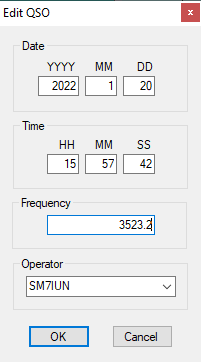Difference between revisions of "Menu Edit"
(→Postcontest mode) |
(→Delete all QSO) |
||
| Line 48: | Line 48: | ||
==Delete all QSO== | ==Delete all QSO== | ||
| − | + | Text command: <code>CLEARLOG</code> or <code>CLEARLOGNOW</code> | |
This command will delete ALL qso in log.<br> | This command will delete ALL qso in log.<br> | ||
| − | '''USE | + | '''USE WITH CARE!''' |
If used in a multi station environment with networked logs, then all logs must have the networking option disabled and each station clear down the log before re-enabling networking. | If used in a multi station environment with networked logs, then all logs must have the networking option disabled and each station clear down the log before re-enabling networking. | ||
Revision as of 13:19, 22 February 2020
Contents
Postcontest mode
Text command: POSTCONTEST and NOPOSTCONTEST
This menu option activates postcontest mode.
In this mode, user enters QSO time manually. It's used for entering QSO's from paper logs, post contest.
Initially, date of first QSO is equal to current date.
User can change this with Edit QSO Date, Time option, and all QSO's entered in log after this action will be logged on that date.
Restore QSO
Shortcut: CTRL+Z
This option will undo any changes made in current edited previously logged QSO.
Initialize QSO
Shortcut: F11 / ALT+W
This option will erase all the fields in currently edited QSO. Initialize QSO option doesn't delete already logged QSO.
Edit QSO Date, Time
Shortcut: ALT+F
Allows you to edit QSO date and time on previously logged QSO.
In postcontest mode, you can set the date on current QSO which will be used for all QSO's logged afterwards.
Of course, in the log, you can change it to another date later if needed.
Edit Serial Number
Allows you to edit a QSO sent serial number on previously logged QSO.
Add QSO Note
Shortcut: ALT+N
Allows you to add a note about the currently focused QSO. Notes are saved in plain text file and can be viewed with simple text editor.
X-QSO flag
Shortcut: CTRL+X
Marks the current QSO as an X-QSO. The QSO will not be counted in the log and will be exported to the Cabrillo file as an "X-QSO:" line. QSY timers and dupe checking will ignore this QSO. This flag is propagated throughout the network.
Goto QSO
Shortcut: CTRL+G
Allows you to to move into the log to a known qso number.
Once the window open put the number and press "goto" button.
Delete all QSO
Text command: CLEARLOG or CLEARLOGNOW
This command will delete ALL qso in log.
USE WITH CARE!
If used in a multi station environment with networked logs, then all logs must have the networking option disabled and each station clear down the log before re-enabling networking.