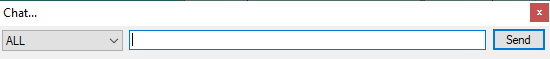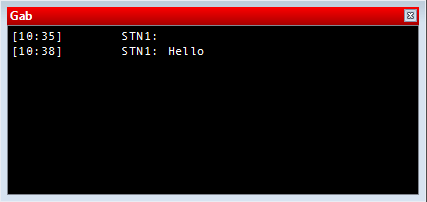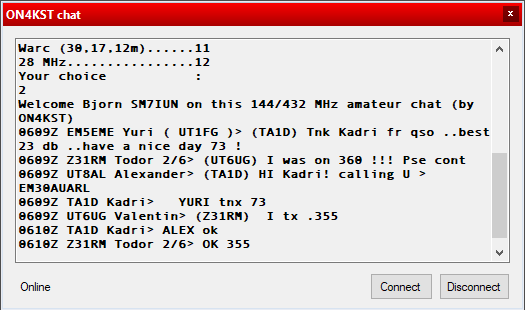Difference between revisions of "Menu Messages"
(→KST Chat) |
(→Send a gab) |
||
| (3 intermediate revisions by the same user not shown) | |||
| Line 3: | Line 3: | ||
| − | [[image: | + | [[image:sendgab.png|none|frame]] |
| Line 25: | Line 25: | ||
==KST Chat== | ==KST Chat== | ||
| − | + | Shortcut: <code>[Ctrl][Alt][G]</code> or <code>[AltGr][G]</code> | |
| − | KST chat is only available | + | The KST chat window menu item is only available for selected V/U/SHF contests. |
| − | |||
| − | + | KST chat allows DXLog to communicate with ON4KST chat, often used by operators on the VHF/UHF/SHF bands. | |
| − | + | [[image:on4kst.png]] | |
| − | [[ | + | A text is entered or a message is sent using <code>Messages|Send KST Messages</code><br> (or <code>[Ctrl][Alt][G]</code>). |
| − | + | [[image:on4kstmessage.png|none|frame]] | |
| − | |||
| − | + | Only registered users can use this service. To register go to http://www.on4kst.com/chat/start.php. | |
| − | |||
| − | |||
| − | |||
| − | |||
| − | |||
| − | To register to | ||
Latest revision as of 06:15, 13 September 2021
Send a gab
Shortcut: [Alt][G]
You can send a text message to all stations in the network or you can choose which station to send a message
to from the drop down list.
The Gab is a "pop-up" window, when a message is sent to all stations, each DXLog that is connected on the
network will display the message in the Gab window, If only one station is selected then only that stations
DXLog will display the message in it's Gab window.
Shortcut for GAB chat window - [Alt][I]
The Gab chat window shows the message time, which station has sent the message and the message content.
The station ID can be modify so something more meaningful in Options|Configure Network - Station ID.
KST Chat
Shortcut: [Ctrl][Alt][G] or [AltGr][G]
The KST chat window menu item is only available for selected V/U/SHF contests.
KST chat allows DXLog to communicate with ON4KST chat, often used by operators on the VHF/UHF/SHF bands.
A text is entered or a message is sent using Messages|Send KST Messages
(or [Ctrl][Alt][G]).
Only registered users can use this service. To register go to http://www.on4kst.com/chat/start.php.