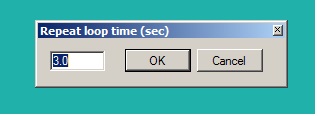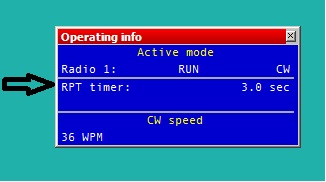Menu Tools
Menu:Tools
Repeat loop
Text command: RPT / NORPT
Menu: "TOOLS" -> "REPEAT LOOP"
Turns on or off CQ repeat loop function.
After pressing F1 (CQ memory) and when message is transmitted, loop will wait for n seconds (default is 3 seconds) and if there isn't any key pressed in qso callsign field (or esc key), after n sec period is exceeded, content of F1 memory will be transmitted again automatically.
The setting time window appears like:
Repeat loop status function is visible in Rate window, if it is activated.
Repeat loop timing function is visible in "Operating info" window.
Also, if during transmitting of message any key is pressed in callsign qso filed (or esc key is pressed), transmit stops immediately and repeat loop is deactivated. It will be automatically restored when F1 key is pressed.
Redefine keyboard keys
Menu "TOOLS" -> "REDEFINE KEYBOARD KEYS"
You can assign a DXL command to any of the keys (or combination of keys) just using this feature.
Once the redefine window is opened just select from keyboard the new key (or combination) you want to have and then type the old key (or combination) that has the default DXL assigned command you want to move.
Now DXL behave is the same as before but using different key(s).
Data entry
- Exchange guessing
If you have a specific database available for a specific contest, you can have different ways to pre-fill the report field.
Pressing the space bar Automatically After timeout
- Enable ESM mode
- ESM mode change focus on LOGGEDCALL macro
- Enable Run/SP switching
- Enable Automatic Run/SP selection
- Enable CW Cut Numbers Translation
Message editors
- Enable SO2R scenarion on the fly editor
- On the fly editor focus on scenario line